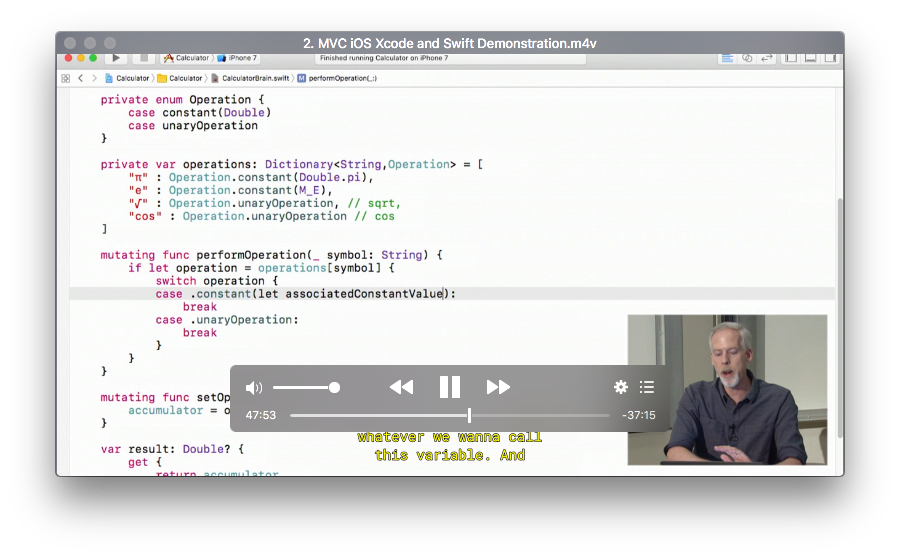视频字幕提取
比如 iTunes U 上的视频,下载后用 QuickTime Player 播放是可以显示字幕的,但是用其他的播放器就无法显示字幕,QuickTime Player 又不方便播放控制,为此可以把视频的字幕提取出来,这样使用其他播放器就可以显示字幕了。
字幕提取
-
使用 Homebrew 安装 CCExtractor
$ brew install ccextractor
-
使用
ccextractor FILE_PATH -o OUTPUT_FILE_PATH命令提取视频字幕eg: $ ccextractor ~/Desktop/2.\ MVC\ iOS\ Xcode\ and\ Swift\ Demonstration.m4v -o ~/Desktop/2.\ MVC\ iOS\ Xcode\ and\ Swift\ Demonstration.srt